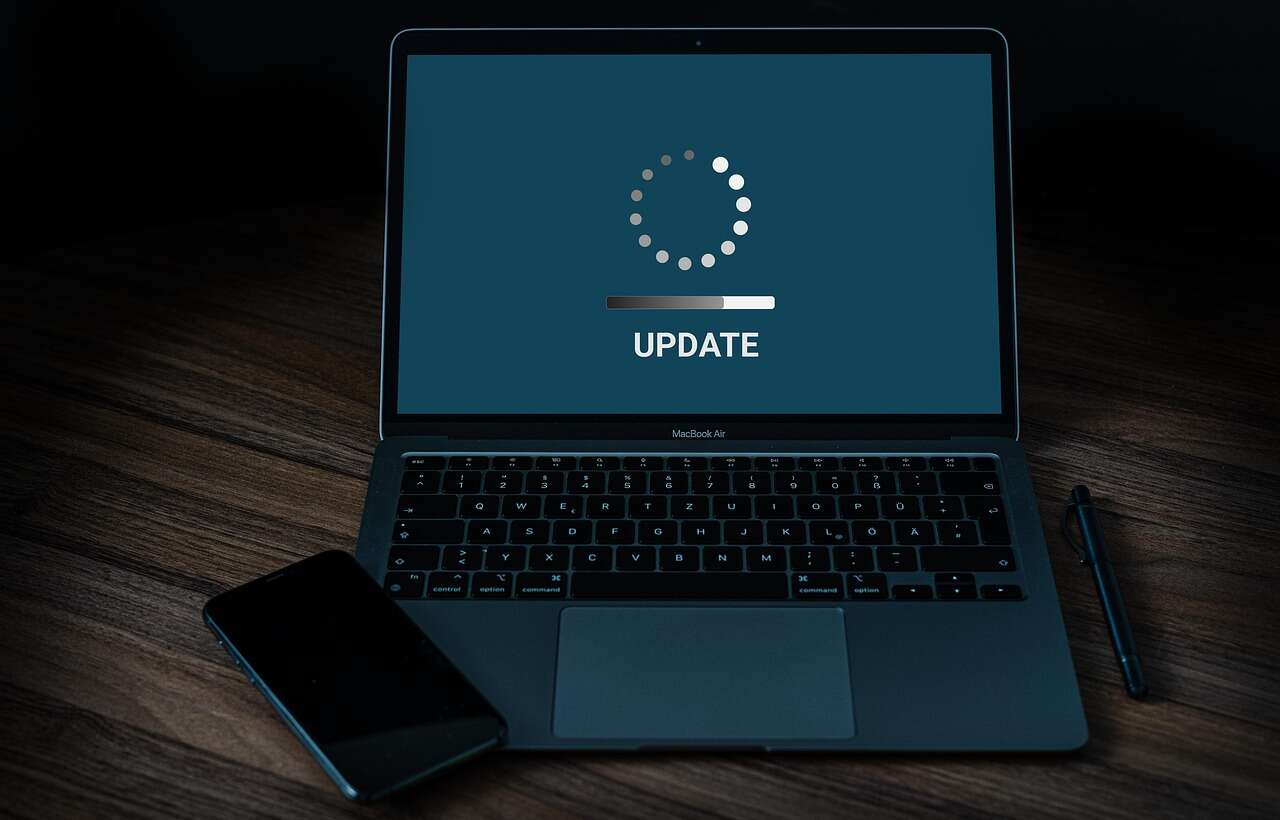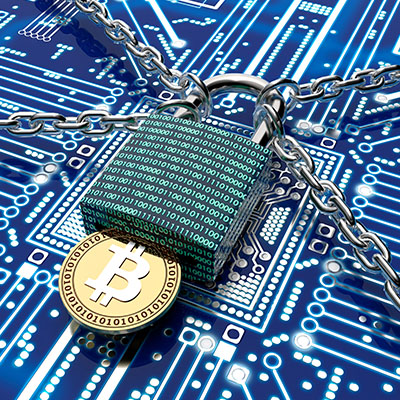In today’s fast-paced world, a slow computer can be incredibly frustrating. Whether you’re experiencing sluggish performance or waiting ages for programs to load, there are a few steps you can take to speed up your computer.
Perform Disk Clean-up on your Computer
- Start by clearing out unnecessary files and temporary data that may be clogging up your hard drive.
- On Windows, search for “Disk Clean-up” in the Start menu and run the utility to scan for and delete unnecessary files.
- On macOS, open Finder, select “Go” from the menu bar, then choose “Utilities” and run the “Disk Utility” tool to perform a disk clean-up.
Disable Start-up Programs
- Many programs automatically launch at startup, which can slow down your computer’s boot time.
- On Windows, open the Task Manager (Ctrl + Shift + Esc), go to the “Startup” tab, and disable any unnecessary startup programs.
- On macOS, navigate to System Preferences > Users & Groups > Login Items, and remove any applications you do not need to start automatically.
Update Software and Drivers on your Computer
- Ensure that your operating system, drivers, and software applications are up to date, as outdated software can lead to performance issues.
- On Windows, open Settings > Update & Security > Windows Update, and check for updates.
- On macOS, go to the Apple menu > System Preferences > Software Update, and install any available updates.
Additional Steps to take:
- Regularly run antivirus and anti-malware scans to ensure your computer is free from viruses and malicious software.
- Keep your computer physically clean by wiping down the keyboard, monitor, and peripherals with a soft, lint-free cloth.
By following these steps, you can significantly improve the speed and performance of your computer. Remember to regularly maintain your computer and if these steps are unsuccessful it may be time to consider getting a next device.
Check out last weeks blog here.