Finding your Wi-Fi password can often be a hassle. If you’ve lost the bits of paper from your network provider or your box is in a difficult location to access, then this tip is for you. As long as you have a PC or laptop that is connected to that network.
Follow these simple instructions bellow.
1. Open Control Panel and click Network and Internet
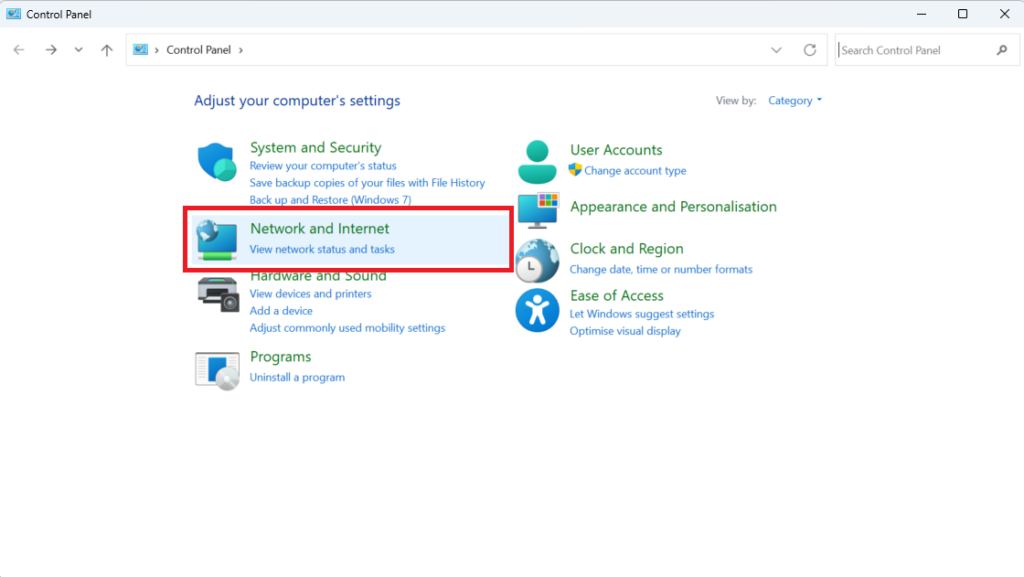
2. Networking and Sharing Centre
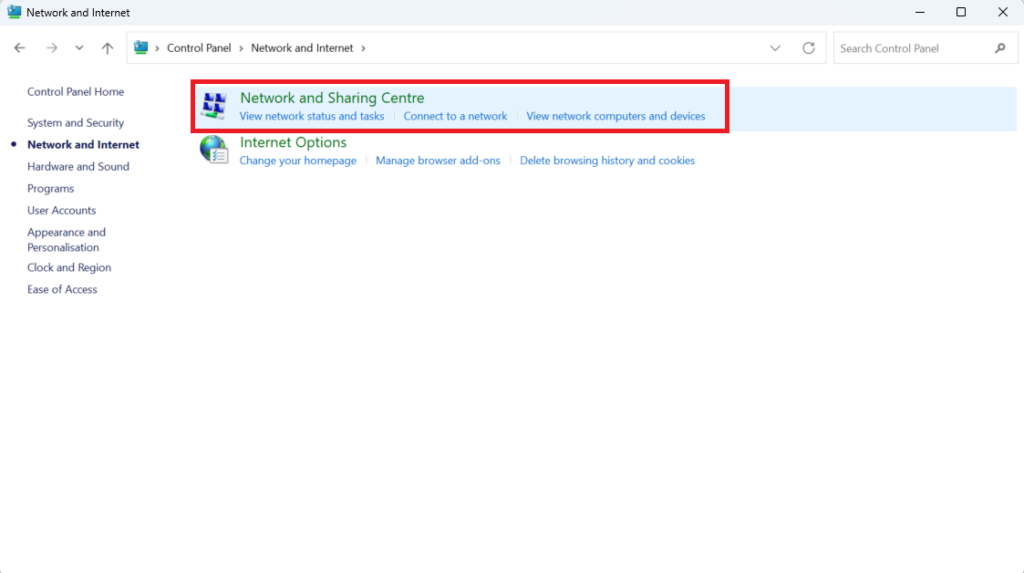
3. Connections: Wi-Fi
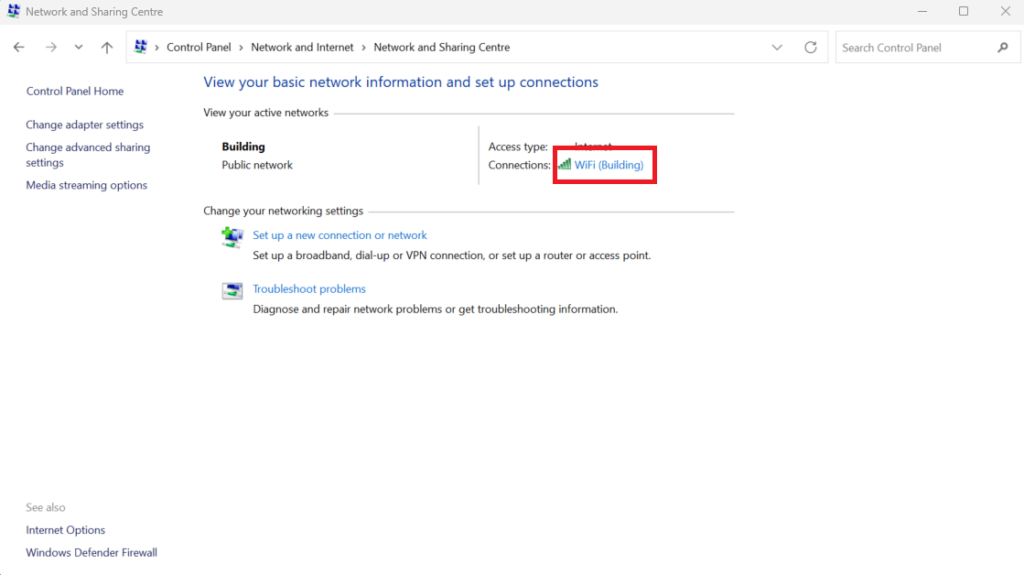
4. Wireless Properties
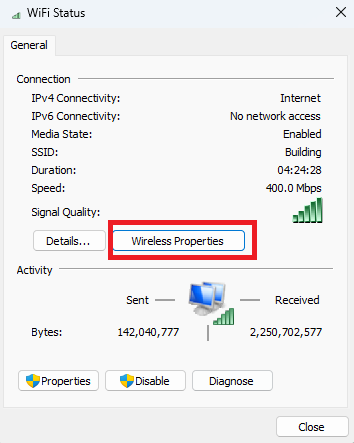
5. Security
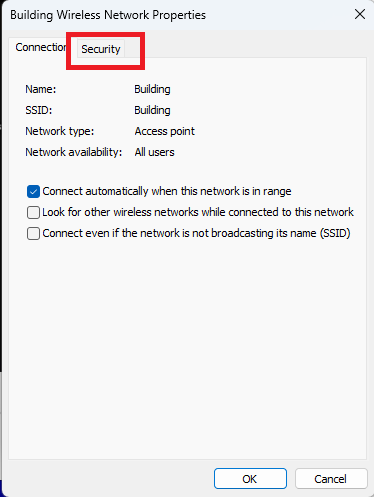
6. Show Characters
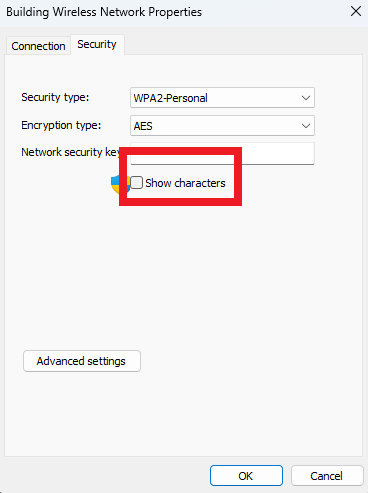
Your Wi-Fi password will then be displayed on screen.
Check out last week’s tip of the week here: Tip of the Week: 15 Keyboard Shortcuts – SMG Business Solutions Ltd (smg-business.com)
You can also refer to the Windows 11 website for more help: Meet Windows 11 – Microsoft Support



