I’m sure most of us have been using Microsoft Word for many years now, but are you using it to its full efficiency? With every update, more time saving tips are added.
1. The Search Bar
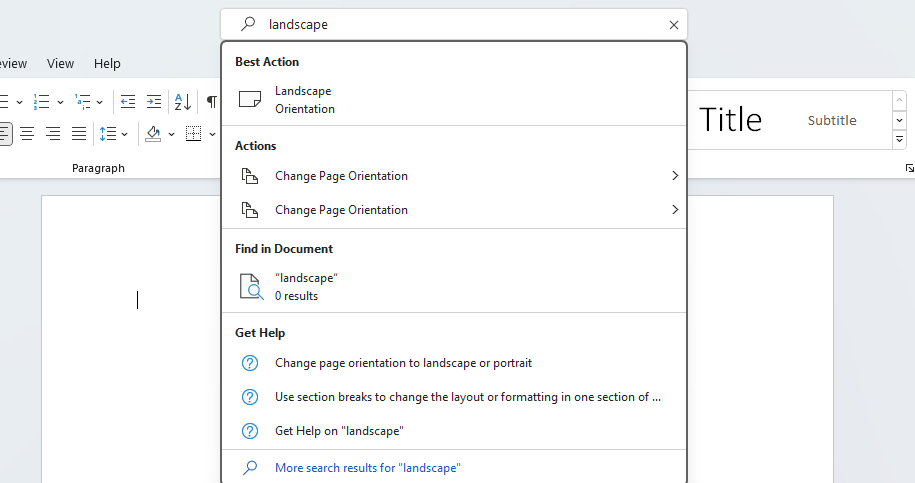
If you cannot simply remember where to find certain features, or spend ages flicking through all of the tabs looking for the right one, then the search bar is your new best friend. You can type in the feature you are looking for and directly make changes to your document from the search bar.
2. Add your most used commands to the Quick Access Toolbar
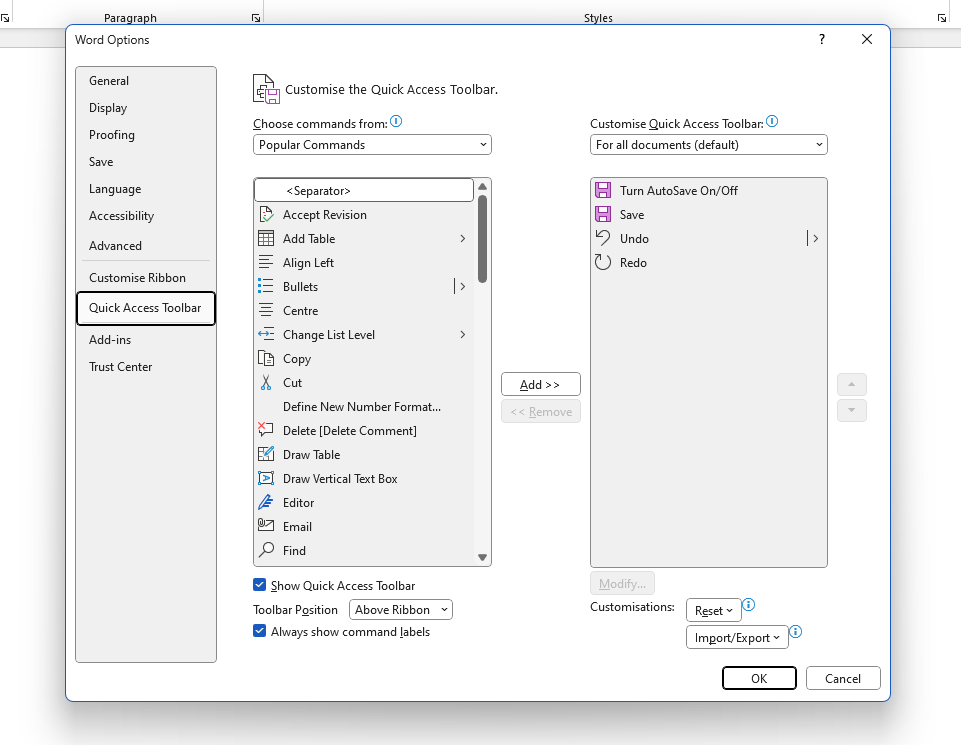
I’m sure from using Microsoft Word for a number of years now, you have found your most used or favourite tools. You can now add these to your Quick Access Toolbar and be able to use them even faster than normal. These will then appear at the top of your document. Simply go to File > Options > Quick Access Toolbar.

3. Customise Keyboard Shortcuts in Microsoft Word
Do you find some keyboard shortcuts a pain or keep getting them mixed up? You can edit them here and create new ones for the tools you use then most. Simply go to File > Options > Customise Ribbon.
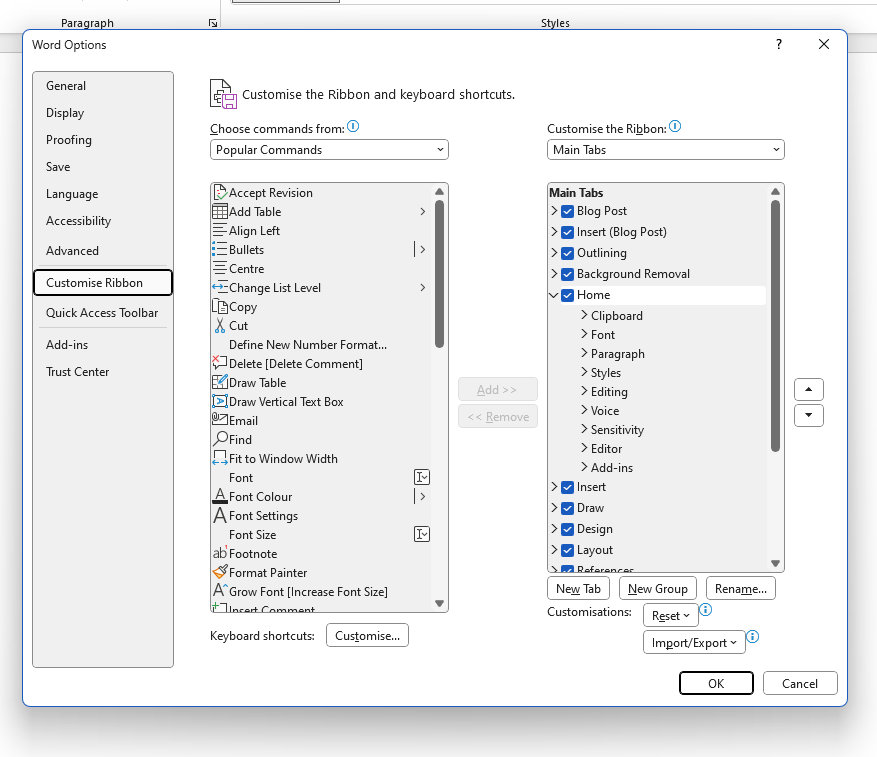
You can also check out our other tip on: Tip of the Week: 15 Keyboard Shortcuts – SMG Business Solutions Ltd (smg-business.com)



