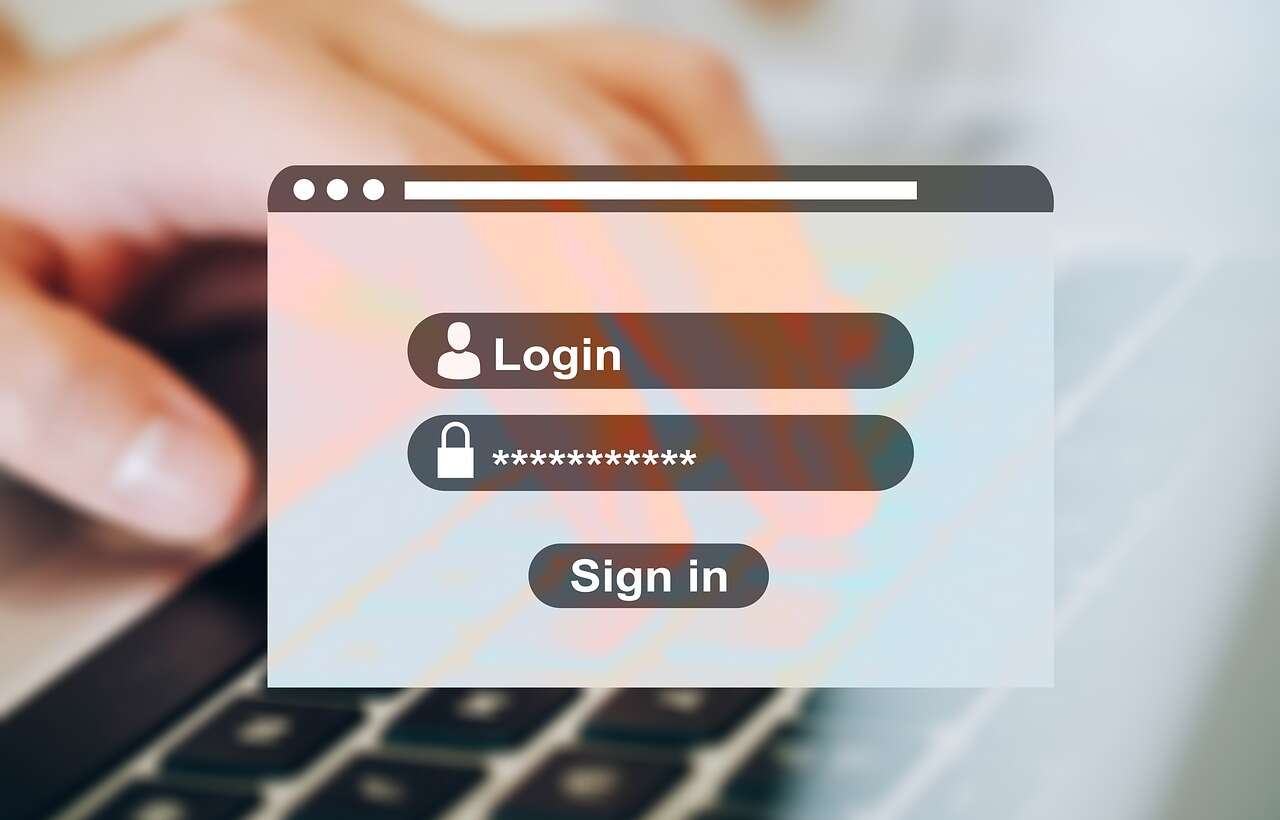I’m sure many of us fall into a habit of using the same password over and over in fear of forgetting a new one and getting locked out of an account. In this day and age with new technology on smartphones such as password saving, there is no need to keep using the same password and falling victim to a data breach.
In your smart phone settings, you will be able to check if any of your passwords are easily guessed, appeared in a data breach or has been used too many times.
When thinking of a new password, try to use random words. If your passwords contain personal information they can be easily guessed. It is also important to add as many special characters and numbers as you can. Try to swap out letters for special characters. For example, use $ instead of S. Or @ instead of A. This will instantly make your passwords stronger.
You can also apply this to creating pin codes. Applications such as Internet banking can ask you to create a PIN code instead of a password. Never use a personal PIN, like your date of birth or your debit or credit card PIN. Also, never use an easily guessed sequence. Such as all of the numbers in one column. Try to create a random sequence each time.
You can also check out our blog Passwords are so over – SMG Business Solutions Ltd (smg-business.com).