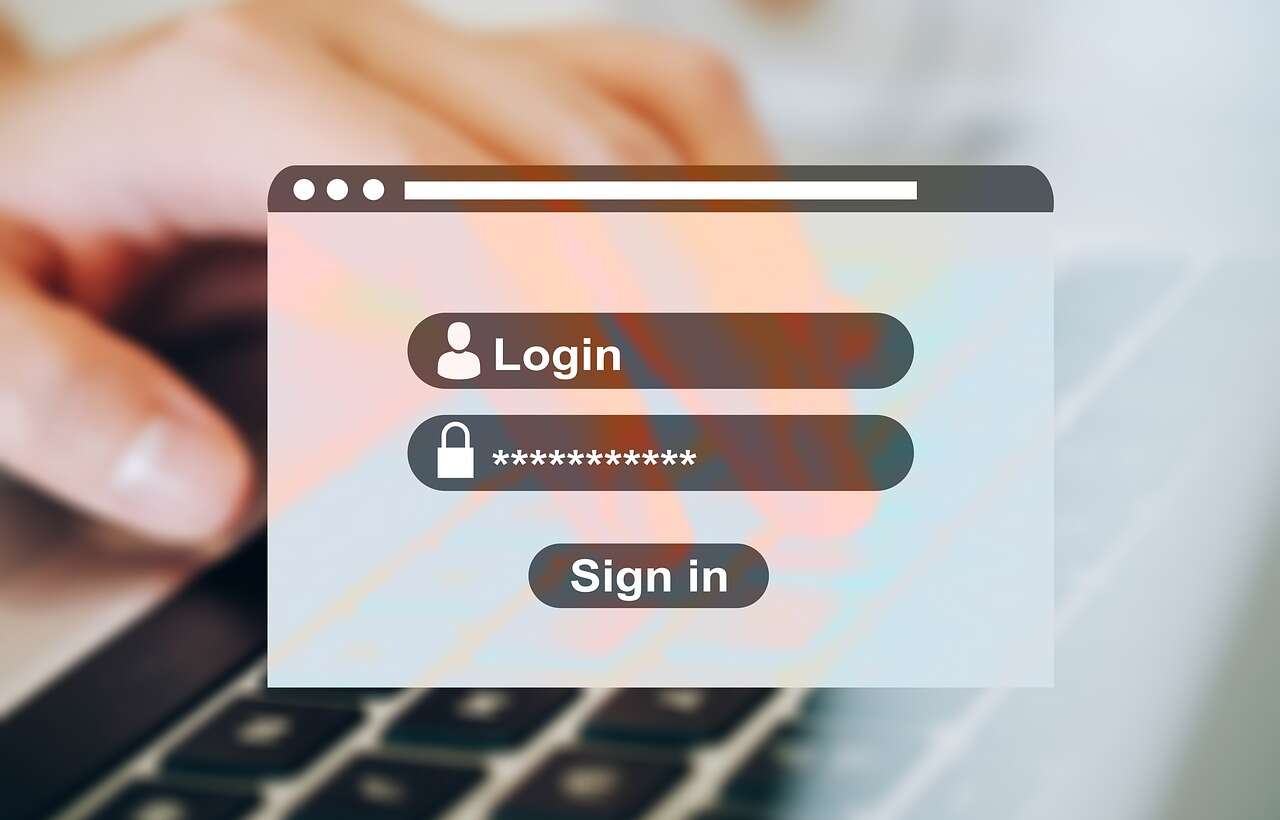The thought of going out and buying a new laptop, might not be appealing to you at all. There are a few important things to consider and if you are not tech savvy, these can be daunting. Try to remember these 5 quick and easy steps next time you are in this position.
1. Select an Operating System
Which operating system is the best, PC, Mac or Chrome? There is no way to determine which is the best, it’s just about choosing which one is right for you. It may be important to you that your laptop and smartphone have the same operating system. Or you may have used a certain type in the past and loved it. You also need to consider what kind of software and apps, if any, you need on this laptop and if they can be supported by the operating system.
2. Think about the laptop’s RAM
In case you didn’t know already, RAM is the most common type of computer memory, measured in gigabits. RAM can also affect the speed at which your laptop runs, making it a vital part of the decision-making. Basically, the more RAM you have the faster your computer can support your programs. On the other hand, you may not need a lot of RAM depending on what you are using your computer for. 8GB of RAM would be necessary for personal and home life usage. If you are looking for a laptop for your business, I would recommend 16GB.
3. Consider peripherals and ports on the laptop
Again, think about what you are using your laptop for. Is it likely you will need a CD/DVD Drive? Or is this something you could ditch, giving you more space for ports you do need and making your laptop lighter? Most laptops will have standard USB ports. Are these enough for your typical usage? Do you need a HDMI or a USB C?
SMG Business is always available to offer business support, call us on 02078983500 or email [email protected]
You can also check out our blog: 3 Factors You Need to Consider Before You Upgrade – SMG Business Solutions Ltd (smg-business.com)